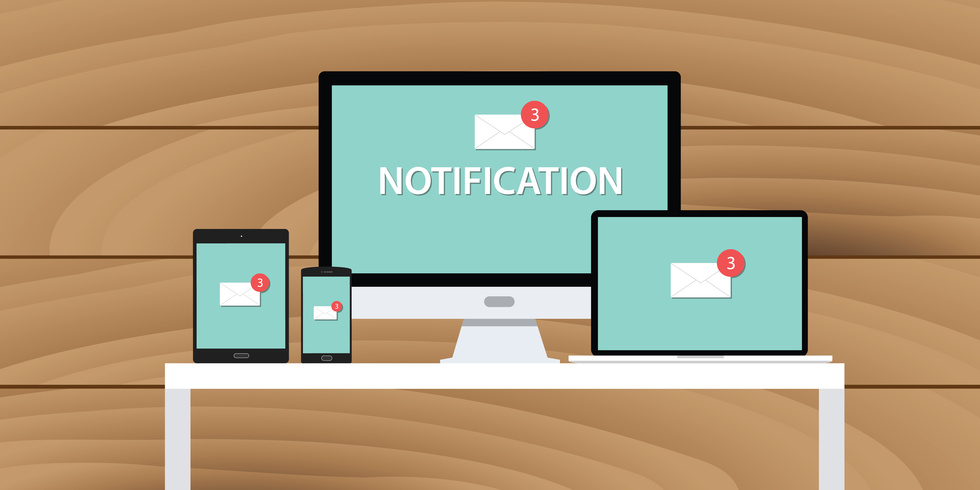Like most Microsoft products, Exchange Server has a 10-year support lifecycle during which Microsoft provides support like bug fixes, new features and security fixes. The end of this support network is known as its End of Life. Exchange 2007 End of Life comes on April 11, 2017 when Microsoft will cease providing:
- Technical support for any problems
- System fixes preventing security breaches
- Bug fixes for issues impacting the stability and usability of the server
- Time zone updates
Only organisations having custom agreements with Microsoft will continue to receive full technical support. Unfortunately, this option is too expensive for many organisations.
What are your options after Exchange 2007 End of Life?
With Exchange 2007’s End of Life coming soon, you need to prepare by exploring new options. Because Microsoft will no longer update Exchange 2007 with security fixes, staying on the version runs serious risk for your organisation. Here are your options for upgrading Exchange 2007:
- Migrate your Exchange Server 2007 servers to newer, on-premises servers.
- Migrate your email to Office 365.
1. Migrating to a Newer Version of Exchange Server
If factors like regulatory requirements demand you keep email on-premises, migrating from Exchange 2007 to a newer version such as Exchange 2010, Exchange 2013 or Exchange 2016 is a viable option.
Migrating to Exchange 2016 is a wise option because it contains all the latest Exchange features with a user experience very much like Office 365.
The migration path to Exchange 2016 involves a two-step process. You must migrate to Exchange Server 2013 before moving to Exchange 2016. That’s because Microsoft typically doesn’t offer migration support for newer products that are three or more generations ahead.
Follow these steps to migrate to Exchange Server 2016:
- Install Exchange Server 2013 in your current Exchange 2007 organisation.
- Move services and other infrastructure into Exchange 2013.
- Move all mailboxes and public folders to the new Exchange program.
- Decommission your 2007 servers.
- Install Exchange 2016 into your existing Exchange 2013.
- Move services and other infrastructure into Exchange 2016.
- Move all mailboxes and public folders to the new Exchange.
- Decommission your 2013 servers.
2. Migrating to Office 365
Migrating your email to Office 365 is the simplest solution to guard yourself against the disruption caused by Exchange 2007 End of Life. Unlike migrating to a newer version of Exchange Server, migrating to Office 365 involves one step from a decade-old technology to state-of-the-art features, including:
- Focused inbox
- Multiple compliance capabilities including in-place and litigation hold, retention policies, in-place eDiscovery and more
- Delve analytics
- Office 365 groups
- REST APIs or application-programming interfaces built with representational-state transfer architecture allow for programmatic access to email, contacts, calendars and more.
Office 365 is a cloud application, meaning you won’t have to worry about:
- Purchasing and maintaining any hardware.
- Maintaining software and storage to support your compliance requirements.
- Keeping yourself up-to-date on products, security and time-zone fixes.
- Migrating to a newer version later because Microsoft continuously updates Office 365.
How to Migrate to Office 365 from Exchange 2007
The best Office 365 migration option for your organisation depends on the number of mailboxes you need, whether you need Office 365 to integrate seamlessly with your on-premises installation and how fast you need to finish your upgrade.
- Cutover migration is for organisations with less than 150 seats, which takes less than a week.
- Staged migration is for organisations with more than 150 seats and takes a few weeks.
- Full-Hybrid migration is for large organisations with up to tens of thousands of seats, requiring a couple of months.
With more than 10 years of experience, QCS Group offers expert Office 365 migration solutions to safely get your company to Office 365. We’ll seamlessly migrate you to Office 365 on time, within your budget and with minimal disruption to your everyday business. If your organisation needs assistance with Office 365 migration, contact us. We’ll be happy to help you become a part of the Office 365 community.